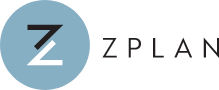August update: new zPlan features, video tip of the month & more
Despite the Stamp Duty Tax Holiday threshold now being restricted, house prices are still hitting new highs and the demand for properties continues to soar – with the exception of flats.
Property experts Zoopla expect this to continue well into 2022 as potential buyers continue to seek more space as a result of the numerous lockdowns over the last 18 months. This should offer some solace to property professionals, who are among many that worry for their jobs during the pandemic and resulting economic downfall.
This month zPlan has been focussing on the customer and the introduction of even more features. We sent out our inaugural customer satisfaction survey, the responses have now been collated and all opinions will be been taken on board as we plan our development for the next year.
Our complex room feature gets a revamp
We are excited to announce the introduction of the “dynamic” room drawing as a replacement for the ageing “complex room” feature. This has been designed with the mobile app in mind so you can simply draw wall by wall, at any angle using your finger or Apple pencil, as well as amend any wall length to the millimetre. This will make it easier for our users to draw “complex rooms” and make it faster and more accurate. In order to access this great new feature, click the ‘room’ tab within the software and select “dynamic”.
Take a look at our example screenshot below:
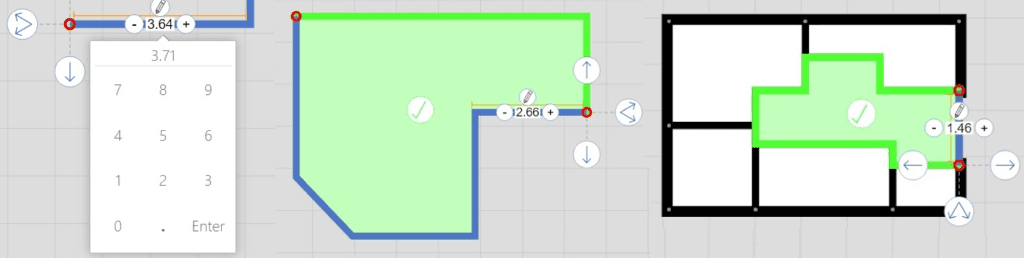
Manual wall measurements and auto-complete
You asked…..so zPlan delivered! We are so excited to finally announce the introduction of “manual wall measurements”. When using the “dynamic” wall feature discussed above, you can now draw a wall of any length by just typing the exact measurement. No longer will you have to have a steady hand to get the exact measurement, you can now just type it in and away you go.
As part of this development, we have also introduced an “auto-complete” feature. When using the “dynamic” feature, the software will now predict how it expects the room to be completed. For example, if you’re adding a roof or a hallway, you can now just tick the box and it will complete it for you. zPlan prides itself on ease of use, functionality and saving our users unnecessary time and effort. This new addition does exactly that and it will improve the accuracy, effectiveness and efficiency for all our users.
New pipework feature
Following on from the new Electrical features in last month’s update and off the back of further customer feedback, zPlan has now added a Pipework feature. This new addition allows for property professionals to give potential buyers a rough idea of what devices and/or radiators are hooked up, which can be particularly useful if you have multiple heating devices or emitters within a property. To access the Pipework and other Electrical features, press the Settings button and switch on “Electrical” from the “Extra Objects” dropdown menu.
See an example below:
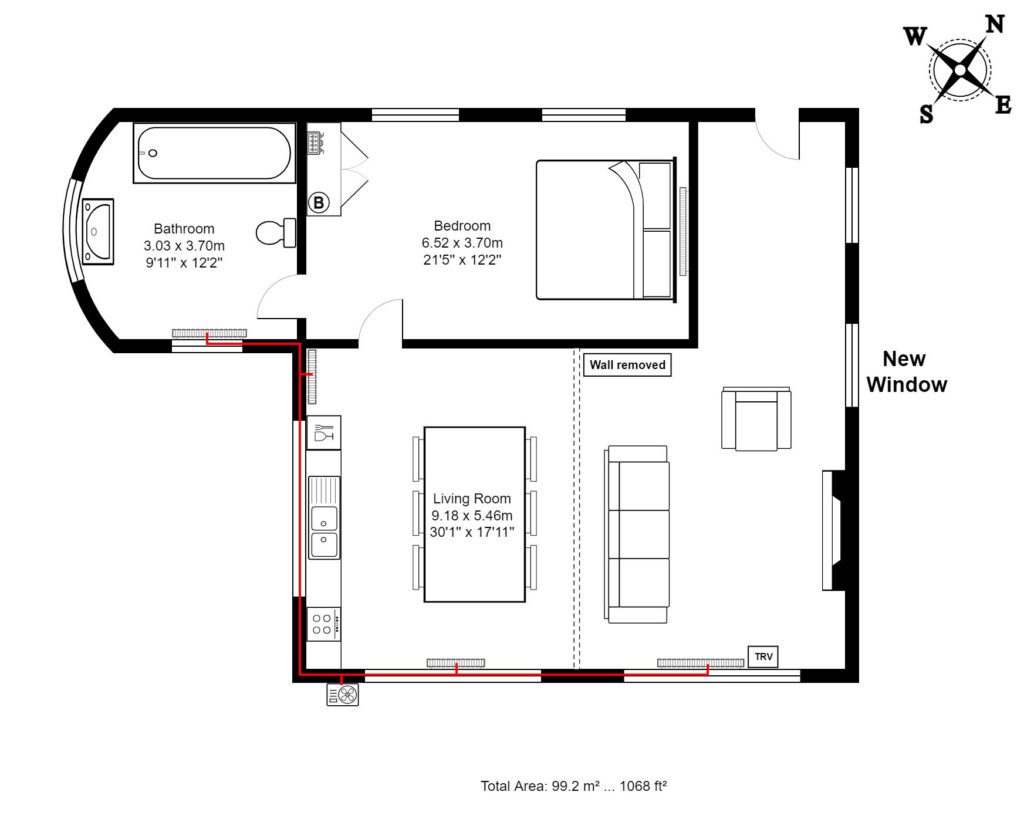
Video Tip of the Month
This month, we have released a brand-new ‘Tip of the Month’ video. Following on from the success of our easy walkthrough video, we have now created a medium walkthrough video. This is designed to show you a step-by-step process of completing a medium complex property within zPlan. This video will also show you how to enter a bay window and floors where the ground floor has an extension.
You can watch the video below:
Don’t forget to subscribe to our channel for more tips, tricks and guidance as we continue to release new features.
We hope our monthly newsletter has continued to deliver some valuable insights. If you have any further questions, please feel free to contact a member of our friendly team. Keep an eye out next month for even more great features and opportunities for our users.
If you’d like to receive our updates and news direct to your inbox simply subscribe to our newsletter. Thank you!